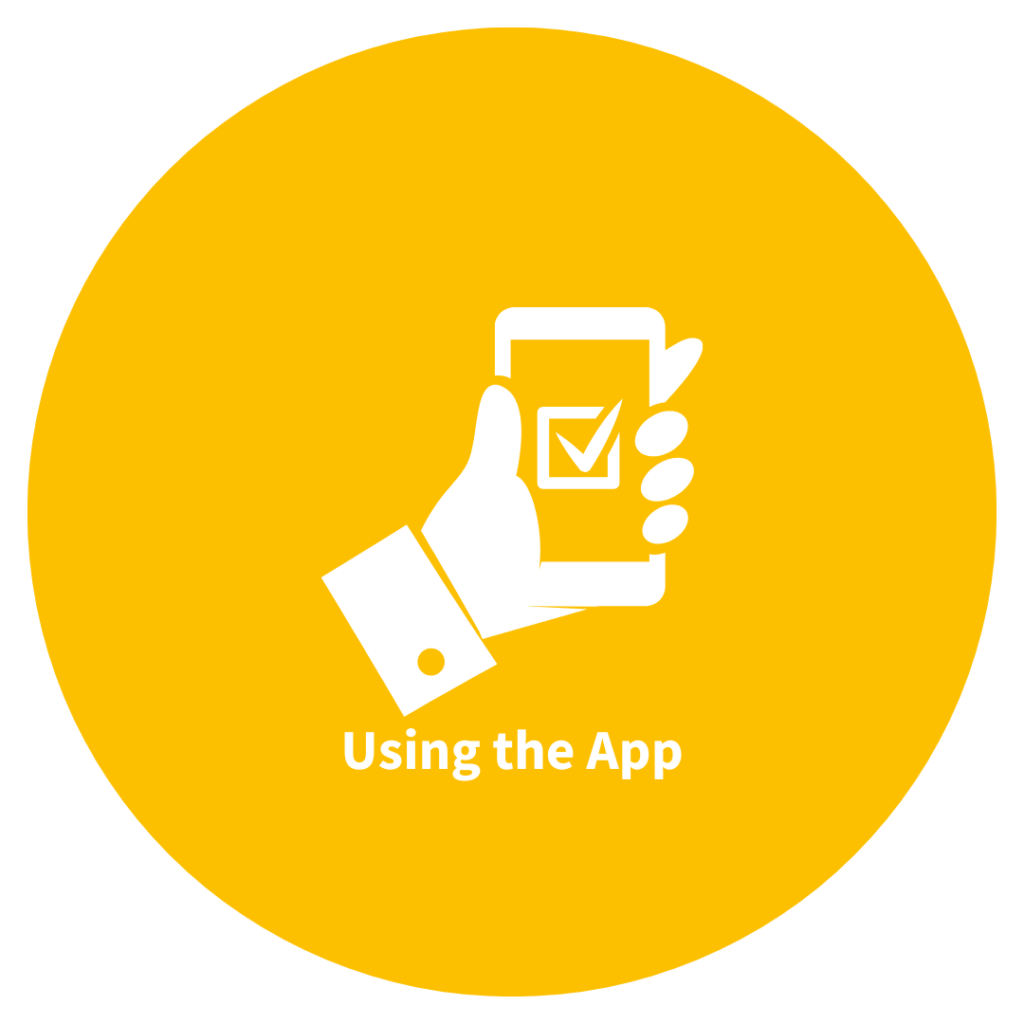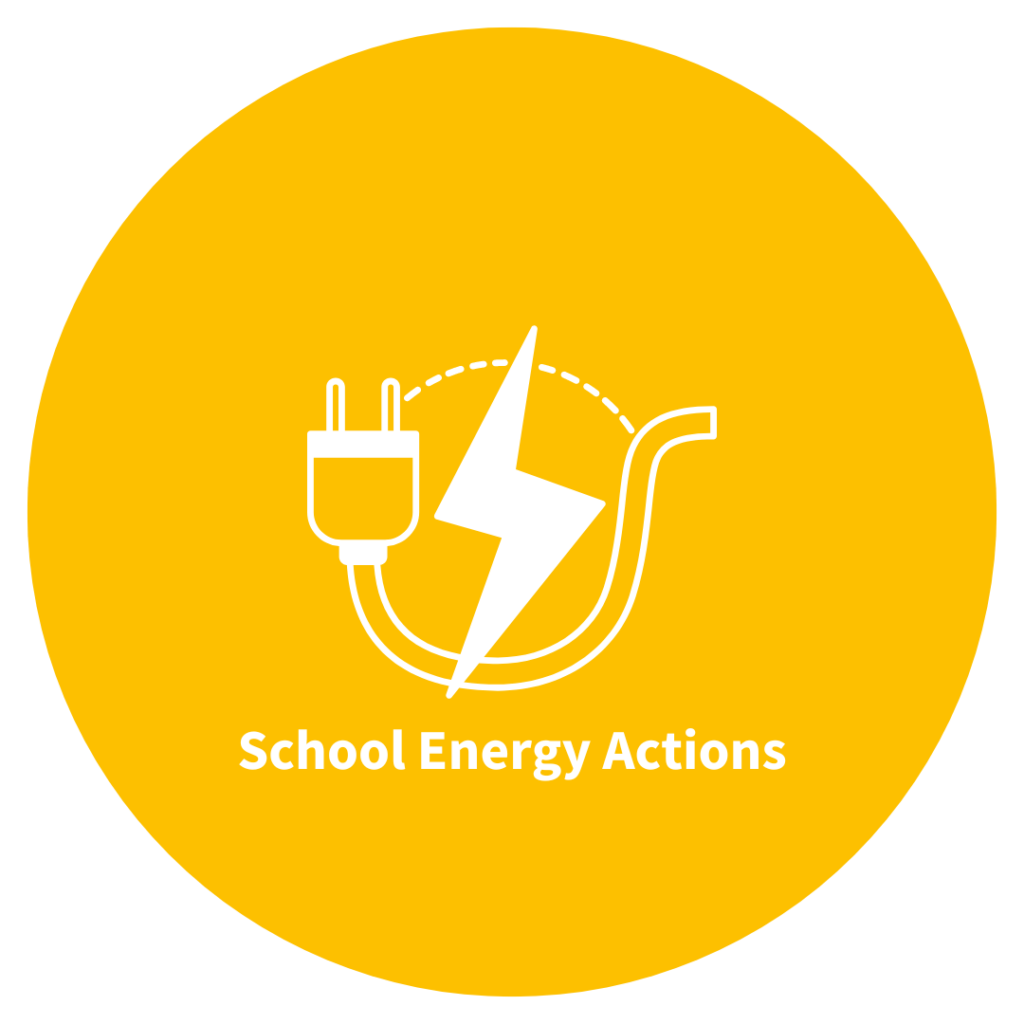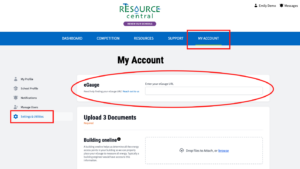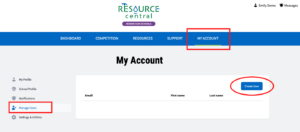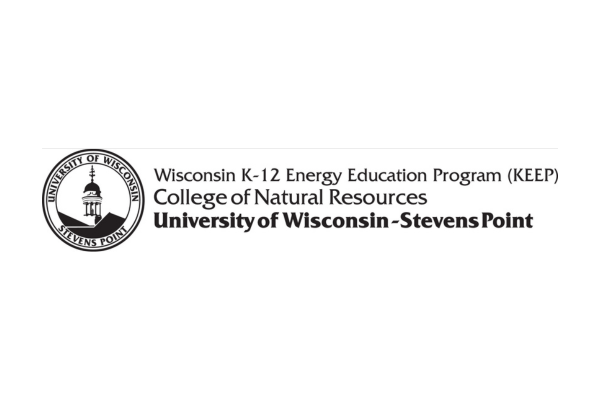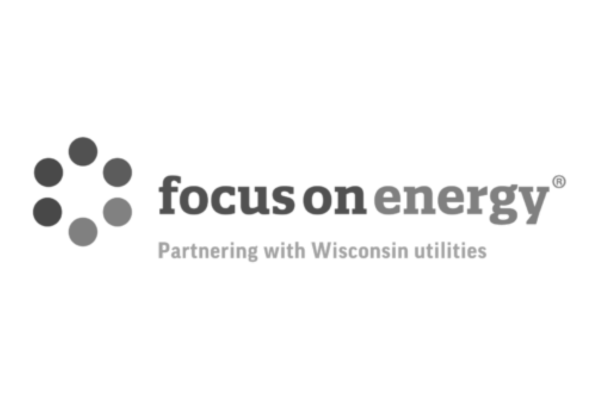Renew Our Schools Support
Have questions? We have answers. Choose from the category below to browse commonly asked questions.
Account Set-up
How do I create an account?
When you enroll in a competition, your account will automatically be created for you. To enroll in a competition, visit our competition page.
How do I register my school?
By enrolling in a competition you will complete the registration process for your school. Visit our competition page to find an open competition and select Enroll Now.
School set up check list - do I have to do this?
After enrolling you will see a Set-up checklist in the app. You do NOT need to complete each step, but these items have been carefully selected based on successful schools activities in the past. The more information you make available for yourself and your students in the upfront, the easier the competition will be.
Where would I find my eGauge link?
Adding your eGauge link under the settings will create a linked button on the Competitions page allowing you to easily view your eGauge and input data daily. If you already have an eGauge, but don’t know the URL, submit this form OR ask your facility manager.
How do I add my eGauge link?
How do I add my fellow teachers/principals to this account?
Add more users (students, teachers, or parents) and they will have access to your team’s Renew Our Schools account. Log into the app at RenewOurSchools.org. Once logged in, navigate to My Account, select Manage Users.
Any person you add will receive an email from Renew Our Schools to complete their profile.
Using the App
Toggle title
Toggle content goes here, click edit button to change this text.
School Energy Actions & Student Engagement
Toggle title
Toggle content goes here, click edit button to change this text.